¶ How to get started with the Divako mobile app
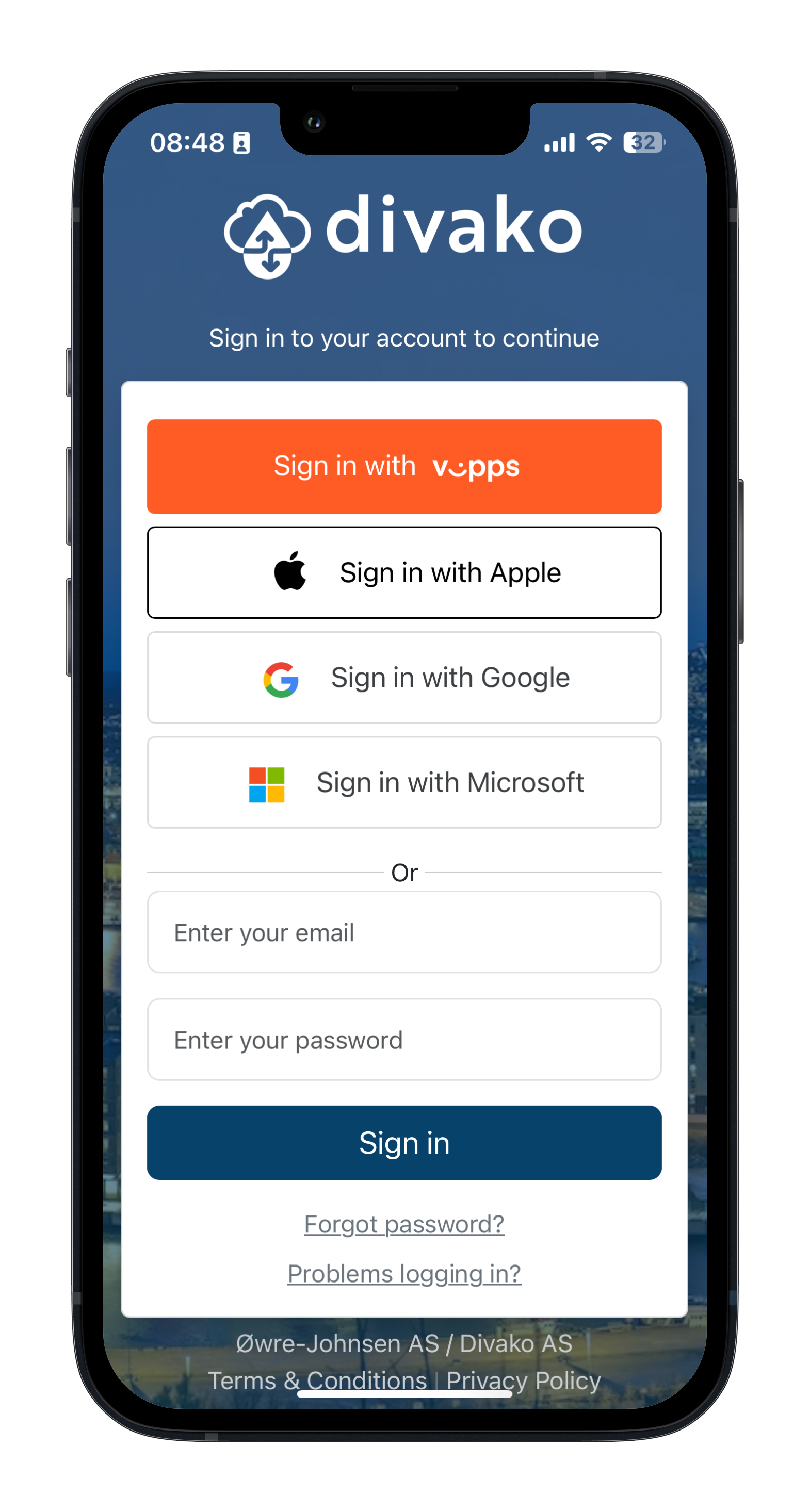
Divako's mobile app is downloaded from Google Play (Google Butikk) or Apple App Store.
When you open the app for the first time, you must log in to access your data.
There are several ways to log in:
- Vipps, for Norwegian citizens
- Apple, if you have an account
- Google, if you have an account
- Microsoft, if you have an account
- Email/password
After you have logged in, you do not need to log in again unless you choose to log out, reinstall the app, or change your phone / device.
To be able to log in, you need a user, contact support@divako.no for help creating a user.
To use login via Apple, Google or Microsoft, you must be registered with the corresponding e-mail address in Divako.