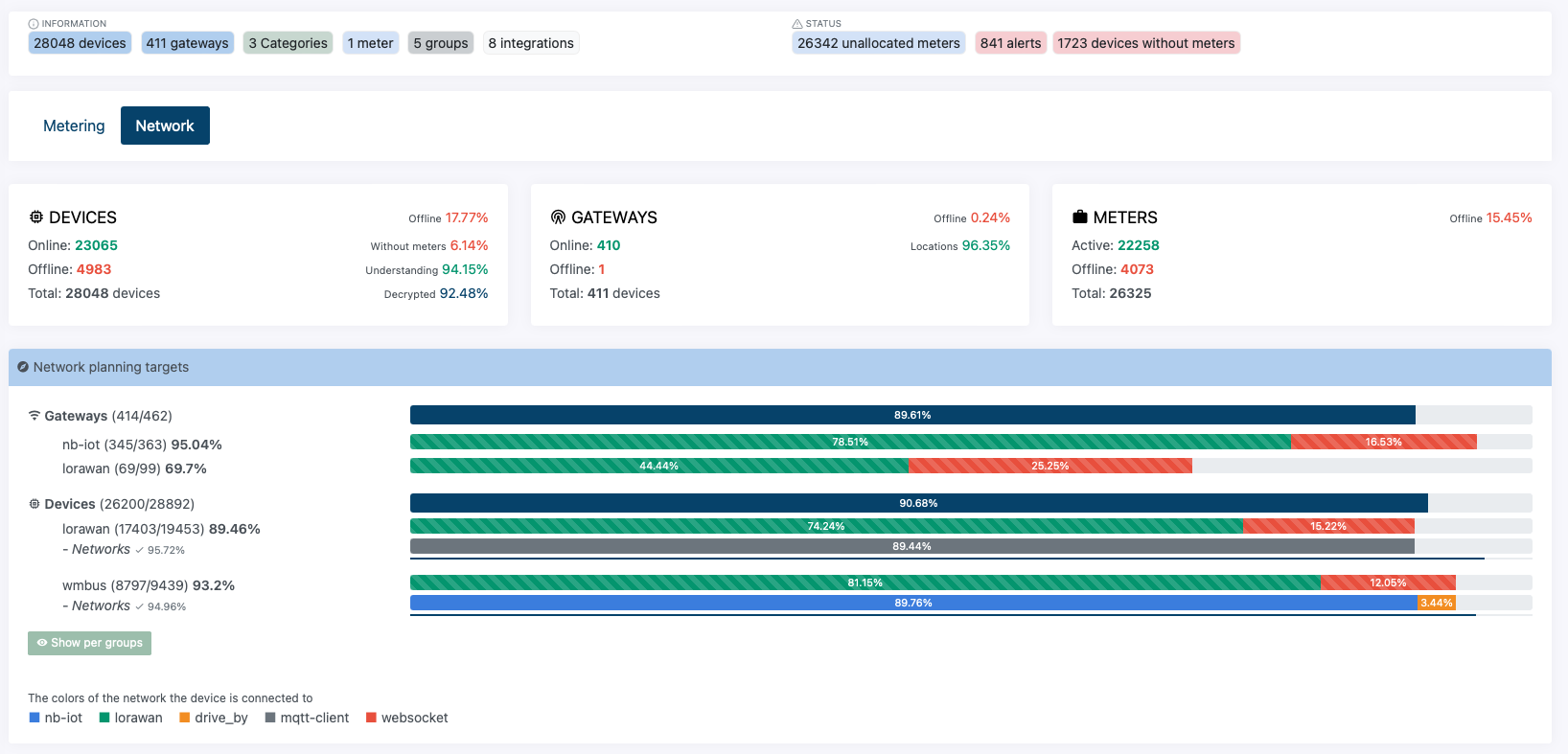¶ Project View
Project view is a separate link under your project menu where you can find a lot of information about the project itself.
At the top of the tab you will find information about the number of devices, gateways, properties, meters, groups and integrations. In addition, there is a quick status overview that shows how many meters are not associated with a building or group, how many active alarms there are, and how many devices do not have meter data.
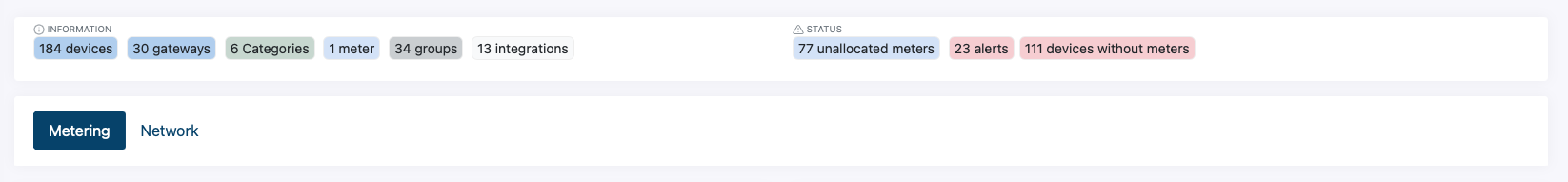
You also have two tabs, Meters and Network.
¶ Metering
Meters provides an overview of all meters that are activated in the network
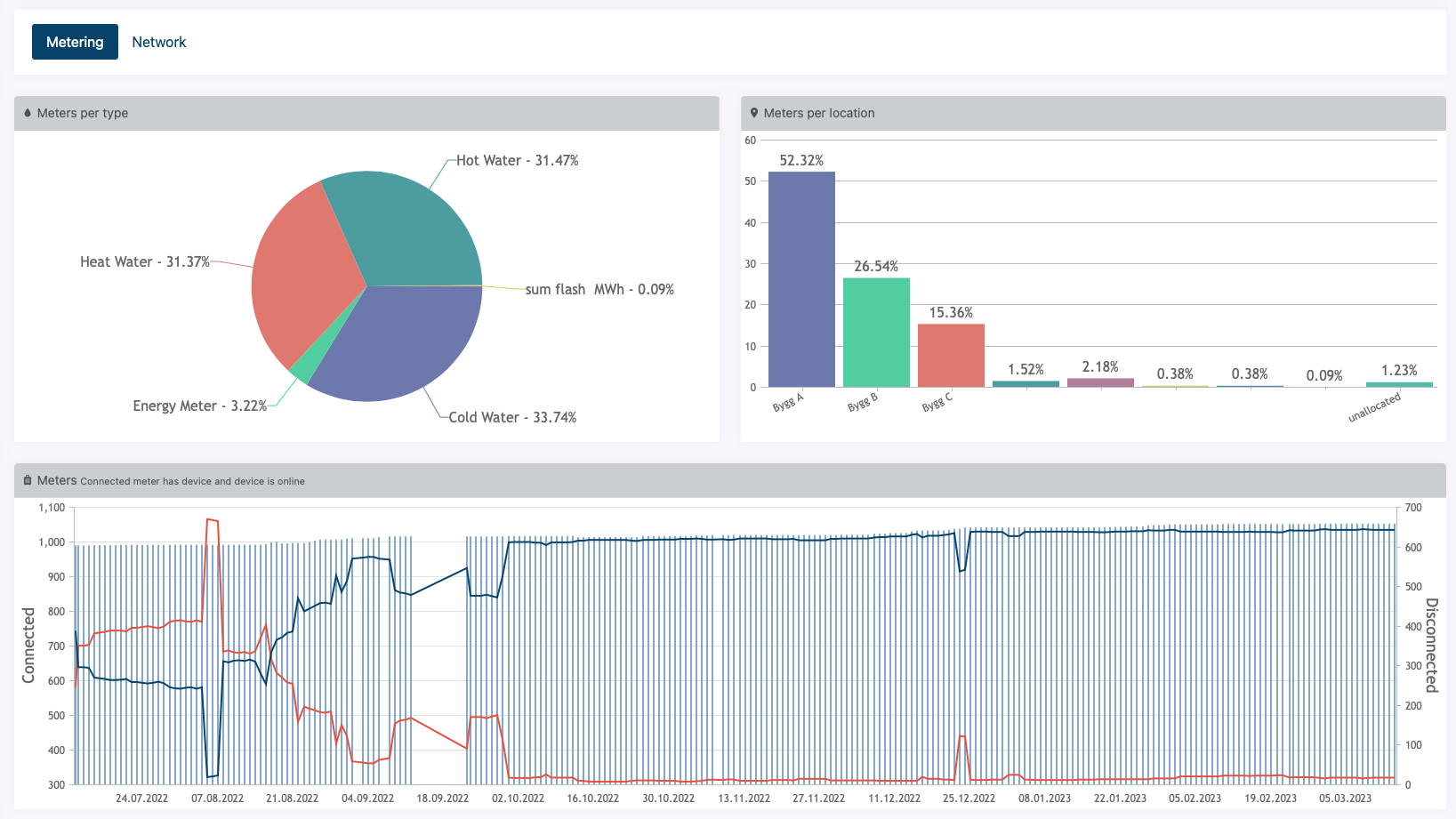
¶ Network
Network is a powerful analysis tool to check the status of the network.
Some of what you can read out here is:
- The number of devices / gateways / meters that are online or offline
- How devices are distributed based on communication protocol
- Distribution based on device manufacturer
- QoS
- Devices with alarms, and more.
A lot of the information is presented as graphs and/or diagrams to give you a quick overview.