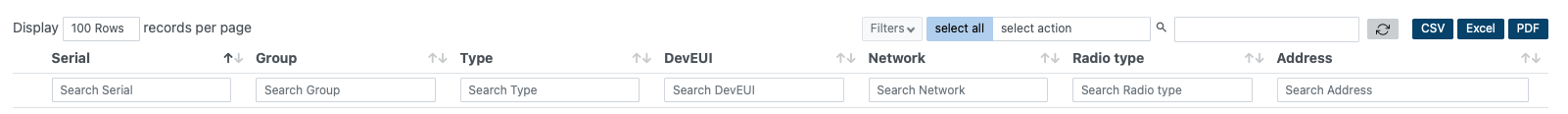¶ Network Planning
The network planner module is a tool designed to help you plan and visualize your existing and future network. This allows you to make better decisions regarding the number of gateways and their placement according to meters. By creating an interactive map solution that allows you to see the coverage of existing equipment and simulate upcoming equipment, you will be better prepared when it comes to coverage in the relevant areas.
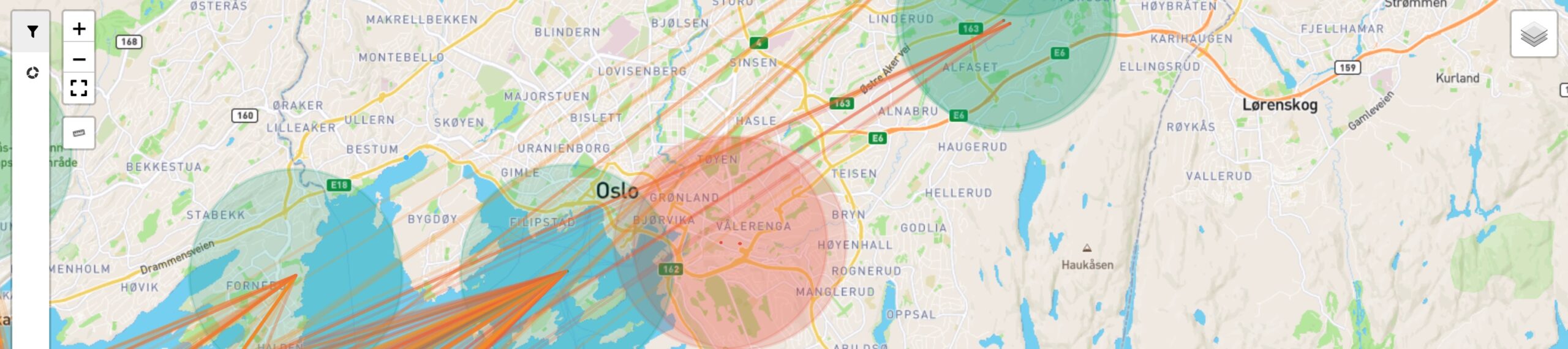
Network Planner devices will be automatically updated by Divako network. However, it is important to note that Divako will not generate new devices for Network Planner automatically.
¶ How to plan?
The first step when planning a network is to clarify your needs. This includes how many devices are in use as of today, where they are installed in relation to each other and what communication protocol they use. You should also think ahead about how your needs will change, for example: where will new meters be placed?
To make this job easier, the intended equipment, both meters and gateways, can be entered in the planner's map. To add a device, right-click on the map where the device is to be placed and select Gateway or Instrument.
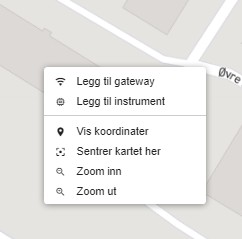
When you add a gateway, you have the option to change the expected coverage radius. By default, we have entered a coverage of 2 km for LoRaWAN and 500 m for wM-Bus, but the actual value will depend on topography and mounting. To get a better overview of the actual value, you can use a range tester.
¶ How to export data?
If you want to export data, this is done from the list view (it is not possible in the map as of today's date). Before you export, we recommend that you enter a filter so that you only export what you need. It might also be an idea to sort the data, which can be done by pressing the name of the column you want to sort. If you want to sort according to several columns, hold down Shift and select the relevant columns.