¶ OPC UA Server
OPC UA (Open Platform Communications Unified Architecture) Server is an integration that acts as a data exchange gateway between industrial devices and higher-level systems such as SCADA (Supervisory Control and Data Acquisition) or MES (Manufacturing Execution Systems).
The integration of OPC UA Server provides an immediate overview of all your devices and gateways within the Divako Network. You can access the latest readings and alerts from devices, as well as configure your device settings directly through the OPC UA client. We are continuously working to enhance the OPC UA server, ensuring that it can be fully utilized for managing your network and devices within the Divako Network.
Currently, OPCUA is released as a Beta version. We eagerly await your feedback regarding any additional functionality or data you'd like to see implemented, or anything you believe is missing at the moment.
¶ OPC UA Folder structure
Yellow boxes represent folders, and white boxes signify values in read-only mode. Green boxes also represent values, but with write mode enabled.
¶ Editing values and gateway configurations
Over OPC UA, it is possible to modify the meter value offsets and multipliers to obtain current values from devices. Additionally, we provide the capability to alter nearly all settings on Lobaro CoAP gateways via OPC UA.
It is quite common to adjust the cron settings of a Lobaro Gateway, as it is crucial to determine the optimal timing for the gateways to start monitoring water meters. For instance, we demonstrate (look also picture below) how to modify the listenCron settings via OPC UA. Initially, you need to locate your gateway using its EUI. Within the gateway's directory, you'll find a Configurations folder. In this folder, there is a Current subfolder, indicating the settings currently active on the gateway. Within this section, you can find the listenCron folder, which contains parameters related to listenCron. The Value field represents the setting presently active on the device. If you encounter a PendingValue, it signifies that a new value is queued to be sent to the device. The 'Pending' folder lists all parameters that are queued for update.
The parameters that can be changed and the methods for doing so are explained in the Lobaro Gateway documentation, available here: https://doc.lobaro.com/display/PUB/Wireless+M-Bus+Gateways
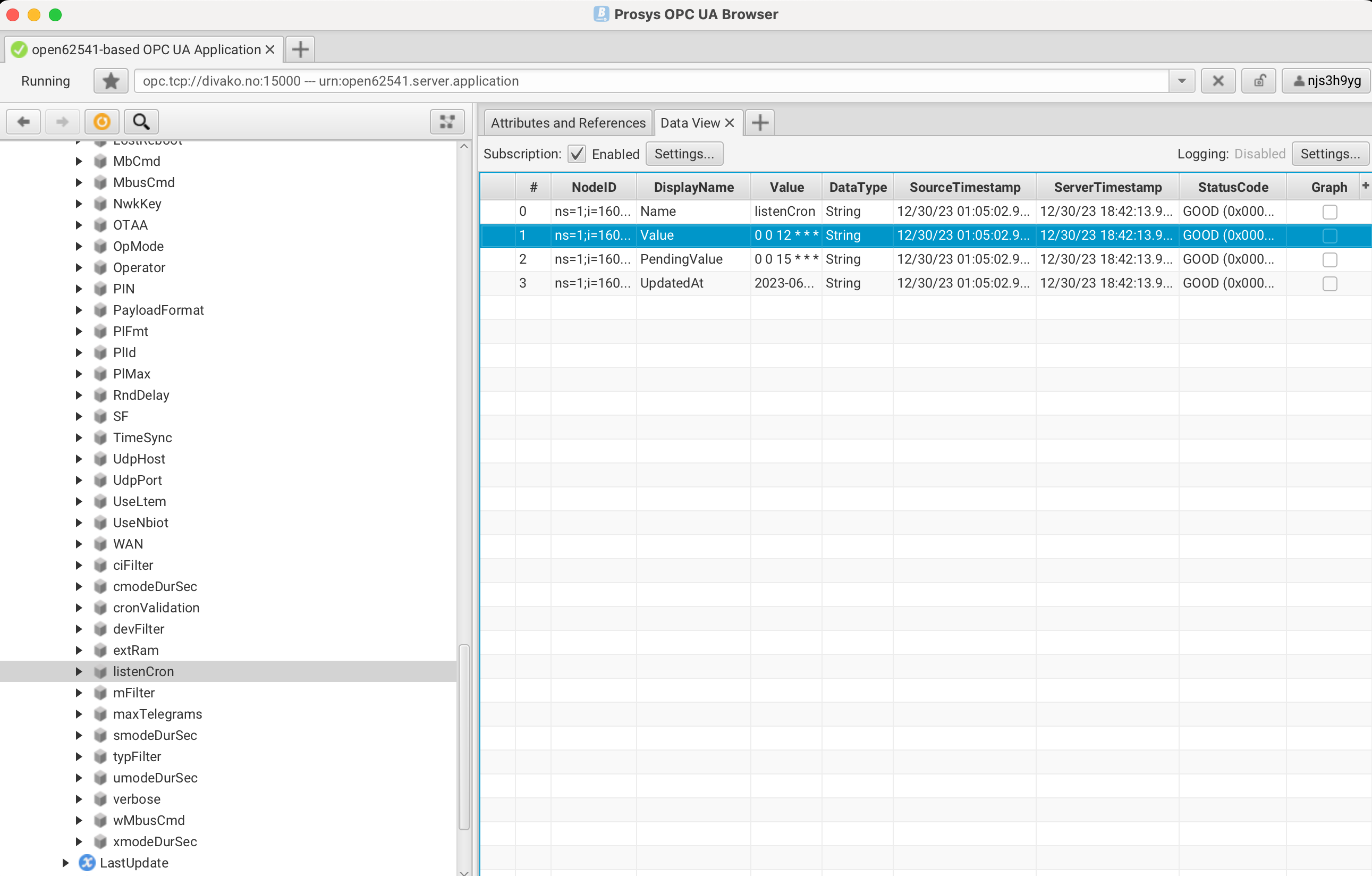
¶ On TODO
- Statistics - Can see over OPCUA also statistics about network and data flow
- Encrypted connection - We care about security and we working on that, connections can be also encrypted
- Network data - Including network data under Gateways