¶ MQTT Server
MQTT Server is the actual server to which your MQTT clients can connect to. The difference between the MQTT Client and Server integrations is that the MQTT Client connects to other servers and your clients can connect to the Divako MQTT Server integration.
MQTT Server does not support payload publishing to Divako. We currently recommend using the MQTT Client integration to send data to Divako.
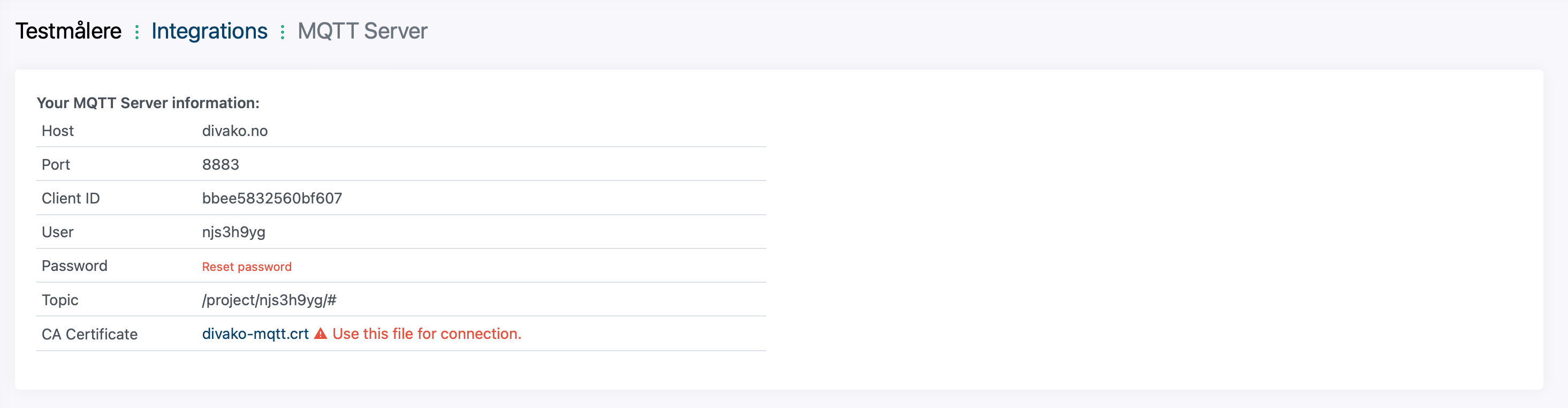
- Host - Domain where to connect your client
- Port - Port where to connect your client
- Client ID - Required on authorization
- User - Required on authorization
- Password - Required on authorization.
- Topic - Topic where is possible to subscribe
- CA Certificate - Certification file what has to be used to connect to Divako server.
To connect Divako server then Validate Certification and Encryption (TLS) has to be enabled on your Client.
If you forgot the password don't worry, it is possible to reset it.
¶ Payload
MQTT Payloads are structured by Divako for each payload same way.
First level structure:
{
"device": {
},
"network": {
},
"data": {
},
"date": "2023-03-21 17:47:40",
"recorder": [
]
}
- device - Includes info about device
- network - Includes info about network
- data - Meter data what is harmonized and parsed by Divako
- date - Payload date
- recorder - If device has meters then they are basically recorders. This is list of recorders with ther ID.s
¶ Example
{
"device": {
"name": "Device name",
"deveui": "1234567890123456",
"appeui": "1234567890123456",
"serial": "1234abcd",
"status": "1"
},
"network": {
"carrier": "lorawan",
"dr": "5",
"freq": 867.1,
"gw_count": 1,
"rssi": -54,
"snr": 9.2,
"count": 241438,
"gweui": "1122334455667788"
},
"data": {
"temperature": [
{
"value": 23.5,
"formatted": "23.5 °C",
"_unit": "°C"
}
],
"humidity": [
{
"value": 28,
"formatted": "28 %",
"_unit": "%"
}
]
},
"date": "2023-03-21 17:47:40",
"recorder": [
"humidity/0/1e73ee6e7705f274",
"temperature/0/5b6d1dac27573b4a"
]
}