¶ Divako FTP Server Integration Guide
¶ Overview
Certain devices rely on FTP to transmit data, typically in CSV format, containing readings from the past hour or day. By integrating FTP with Divako, these devices can automatically send data for analysis. Once connected, you will be able to view and manage the data transmitted by your devices in the Divako platform.
¶ How to Connect to the Divako FTP Server via FTPS
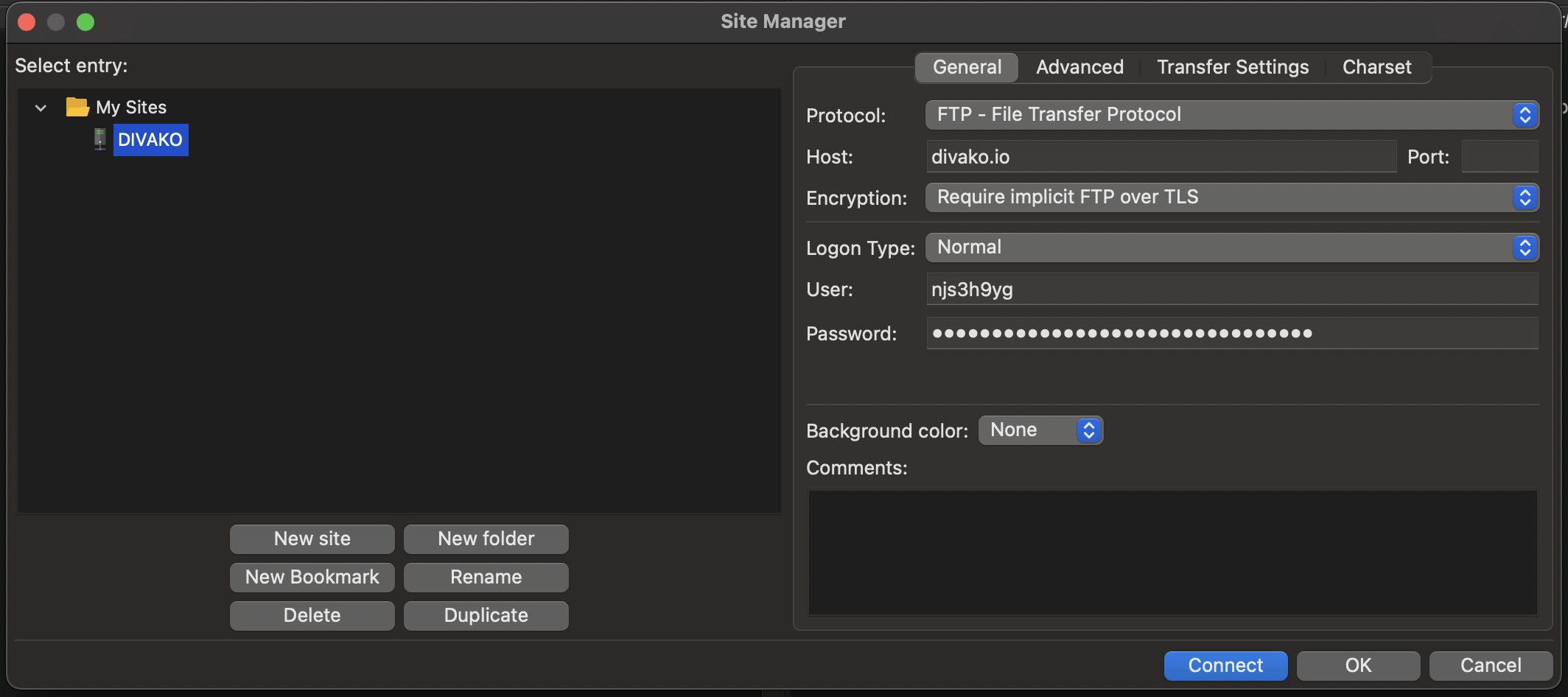
Divako uses FTPS (File Transfer Protocol Secure) to ensure secure data transmission. Follow these steps to successfully connect:
-
Enable TLS (Transport Layer Security):
The Divako FTP server requires TLS for encryption. Connections without TLS are not supported. -
Connection Settings:
- Host: divako.io
- Mode: Passive (automatically routed).
- Encryption: Implicit FTP over TLS
- Port: 990 (Implicit Mode).
-
Login Credentials:
- Username and Password:
Your username and password will be provided during the FTP integration process. You can also generate a new password through the integration interface. Regenerating the password will automatically invalidate any previous connections using the old credentials.
- Username and Password:
¶ How to Connect to the Divako FTP Server via SFTP
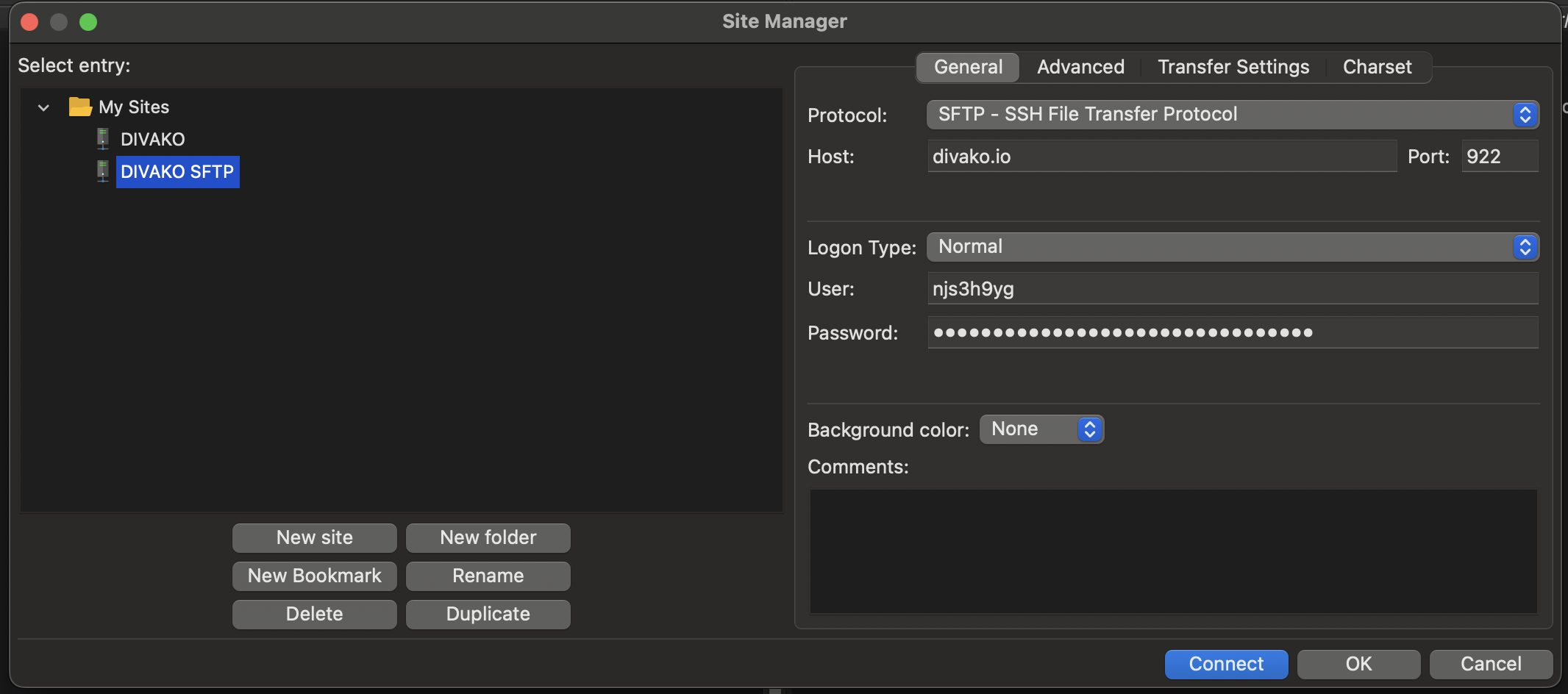
Divako uses SFTP (Secure File Transfer Protocol) to ensure secure data transmission. Follow these steps to successfully connect:
-
Connection Settings:
- Host: divako.io
- Protocol: SFTP - SSH File Transfer Protocol
- Port: 922
-
Login Credentials:
- Username and Password:
Your username and password will be provided during the FTP integration process. You can also generate a new password through the integration interface. Regenerating the password will automatically invalidate any previous connections using the old credentials.
- Username and Password:
¶ Understanding SFTP
SFTP stands for Secure File Transfer Protocol, a secure alternative to the traditional FTP protocol. Unlike FTP and FTPS, SFTP operates over the SSH (Secure Shell) protocol, providing a secure way to transfer files by encrypting both the data and the commands being transmitted. SFTP ensures the confidentiality and integrity of the data by using strong encryption and authentication mechanisms, making it a popular choice for secure file transfers.
¶ Understanding FTPS
FTPS stands for File Transfer Protocol Secure, an extension of the standard FTP protocol with added security features. Unlike FTP, which transmits data in an unsecured manner, FTPS uses encryption protocols—SSL (Secure Sockets Layer) or TLS (Transport Layer Security)—to secure the connection.
¶ Security Through Certificates
FTPS relies on an x.509 public key certificate for encryption. The certificate can either be:
- Trusted: Issued by a trusted certification authority (CA).
- Self-Signed: Although less commonly trusted, self-signed certificates still offer the same level of encryption. When using a self-signed certificate, it's essential to verify the identity of the host to ensure a secure connection.
¶ Implicit vs. Explicit FTPS
FTPS supports two connection types:
- Implicit FTPS: Connections are secured immediately upon establishment, using port 990. This is the method used by Divako.
- Explicit FTPS: Connections are initiated without encryption and later secured over port 21 (not used in Divako).
¶ Troubleshooting
- Ensure TLS is enabled when using FTPS connection type; connections without TLS will be rejected.
- Use the provided credentials from the integration panel, and regenerate the password if needed to maintain security.
By following these guidelines, you can securely transmit your device data to Divako for efficient analysis.