¶ Devices
Devices are the physical units that carries out measurements and transfers data to Divako. This could be, for example, zone water meters, an energy meter or domestic water meters. Each device can consist of one or more meters / sensors. The list of devices is essentially designed to configure and monitor your data traffic, network quality and integrity. It is the entrypoint for data where payloads submitted from the devices are stored, keys, parsing and other important device information is controlled to enable data to be parsed correctly and stored under meters connected from the device.
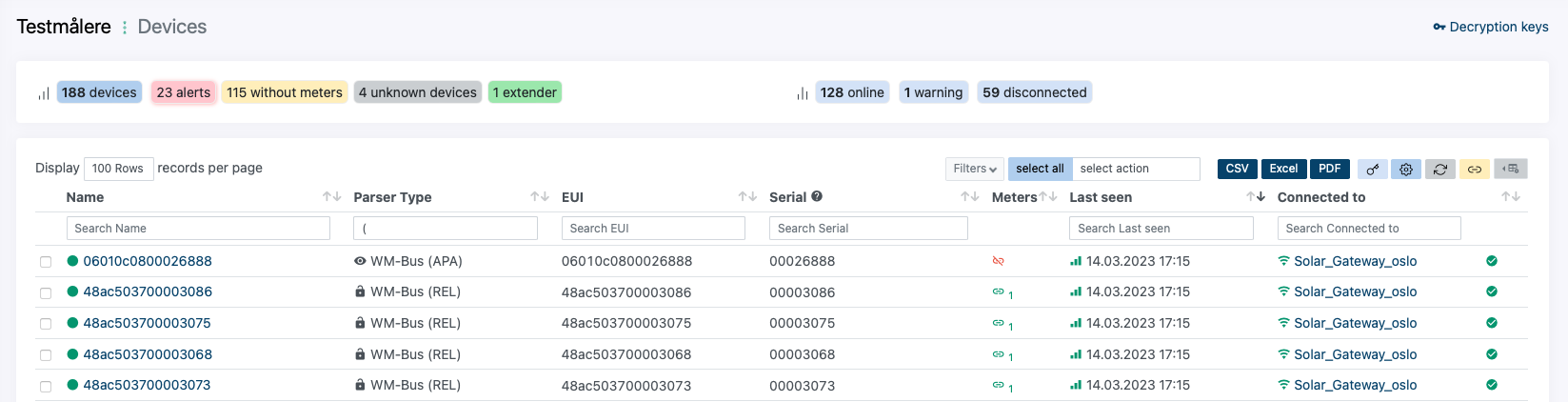
You cannot add devices to the devicelist yourself, they are created automatically arriving from integrations.
¶ Device list header row
The device list header consist of a summary of what your devicelist contains:
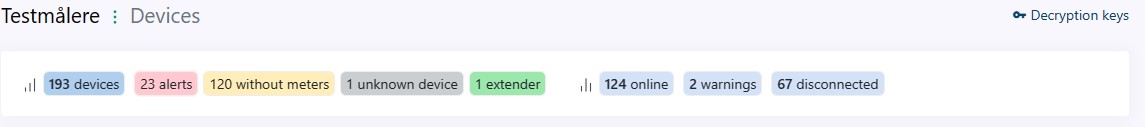
In our test-project-example you can see that we have the following information starting from the left:
- devices - show us that the list contains 193 devices recieved over our integrations.
- alerts - 23 devices have alarminfo recovered from parsed data from devices. Click on the area to retrieve a list of the alarms. From that list you can also export and download the list, and reset the alarms if you want.
- without meters - Divako will automatically try to create a meter per device and start to store metering data for that device. However, if there is no key, or the right parser has not been selected by you or the system Divako will only save the raw paylads, and we will show you devices without meters as the devices (in our list 120) that does not send parsed meterdata to the database. If you add the correct parser and / or the correct key you will be able to connect metering data from that device, and automatically start storing that data. (We can also recreate history meterdata from the saved raw payloads that we contain under device).
- 1 unknown device - Divako will always try to automatically identify what kind of device that has arrived. If have not succeeded adding this automatically you can set this manually by clicking on the device.
- 1 extender - Shows how many extenders you have in the devicelist.
To the right there are three KPI's related to the connectivity of your devices. The settings for these status info can be changed by clicking the - Device status settings (see below). Online, warning and disconneced are all statuses the device gets from the settings you choose, and is related to how many hours it is since the last time you recieved payload from that device. The sum of the different statuses is the same number as the total Devicenumber of your list.
In Divako you can even set settings per network type. I.e you may expect a LoRaWan device to send payloads every day, but you can have wM-Bus devices where you recieve payloads only 3 days a week. Since we know this is and other examples is a problem in the real world we have made it simple to dynamically set status per network.
¶ Device list right top buttons
- CSV - Exports current view to CSV
- Excel - Exports current view to Excel
- PDF - Exports current view to PDF
- - KEM file upload (Kamstrup devices keys)
- - Device status settings
- - Refresh device list (list also updates automatically)
- - Insert device shared code to connect device from other project
- - Chose which columns you want to show in your devicelist
¶ Payloads and Gateways
Devices will receive payloads from gateways. Some devices, of course, can be connected directly to Divako; in such cases, we do not display which gateway delivered the payloads but only the carrier name, since we know which network device sent the data.
Some devices may send data through another device, making the gateway another device. In LoRaWAN, a device can transmit data through multiple gateways. In such instances, we only display the gateway with the best signal that delivered the data to Divako. To determine the best gateway, we use both RSSI (Received Signal Strength Indicator) and SNR (Signal-to-Noise Ratio), giving them equal weight in our calculations.
¶ Example 1: Calculating the Best Gateway Based on RSSI and SNR
Scenario:
- A device sends data that is received by three different gateways.
- The RSSI and SNR values for each gateway are as follows:
| Gateway | RSSI (dBm) | SNR (dB) |
|---|---|---|
| GW1 | -85 | 7.2 |
| GW2 | -90 | 9.5 |
| GW3 | -80 | 6.3 |
Calculation:
- For each gateway, we calculate the score by summing the RSSI and SNR values.
| Gateway | RSSI (dBm) | SNR (dB) | Score (RSSI + SNR) |
|---|---|---|---|
| GW1 | -85 | 0.2 | -84.8 |
| GW2 | -90 | 9.5 | -80.5 |
| GW3 | -87 | 7.3 | -79.7 |
Result:
- The gateway with the highest score is GW3 with a score of -79.7, making it the best gateway for delivering the data.